The Big List of Quake Engines
If you want to download executable files or compiled mods instead of source code of them, here's the instruction how to do it for Github.
First - make sure there is no "Official website" link exists on QuakeEngines page, which would look like this:
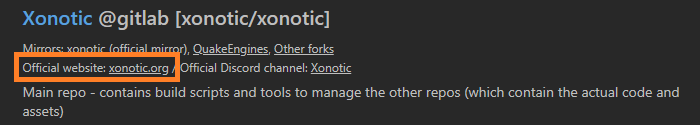
If there's no such link for your item - then go to github page of selected engine/mod (using main blue link), and then click on the link from the "Latest releases" section:
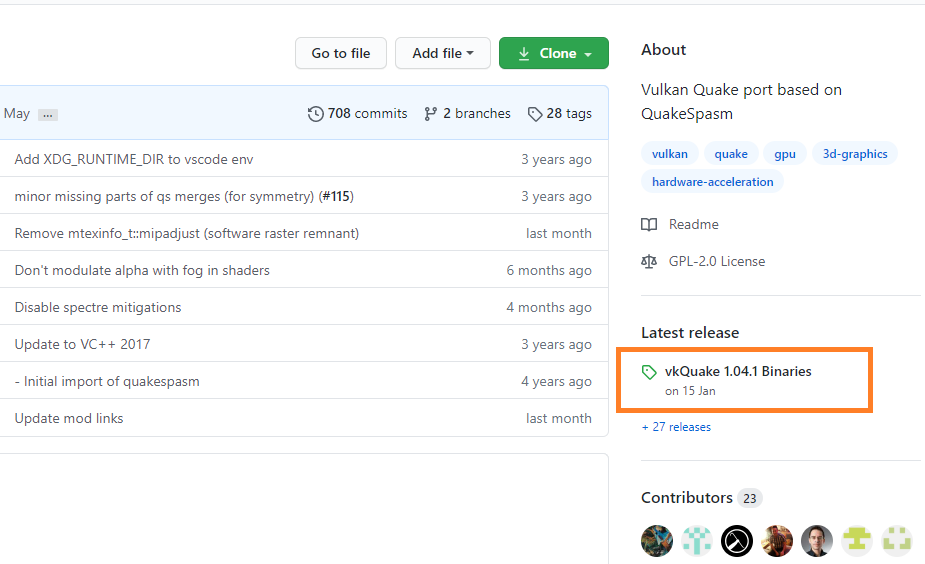
This will open page with latest release. Click on one of the files (without Source code / Source / Src in its title) in Assets section to download it.
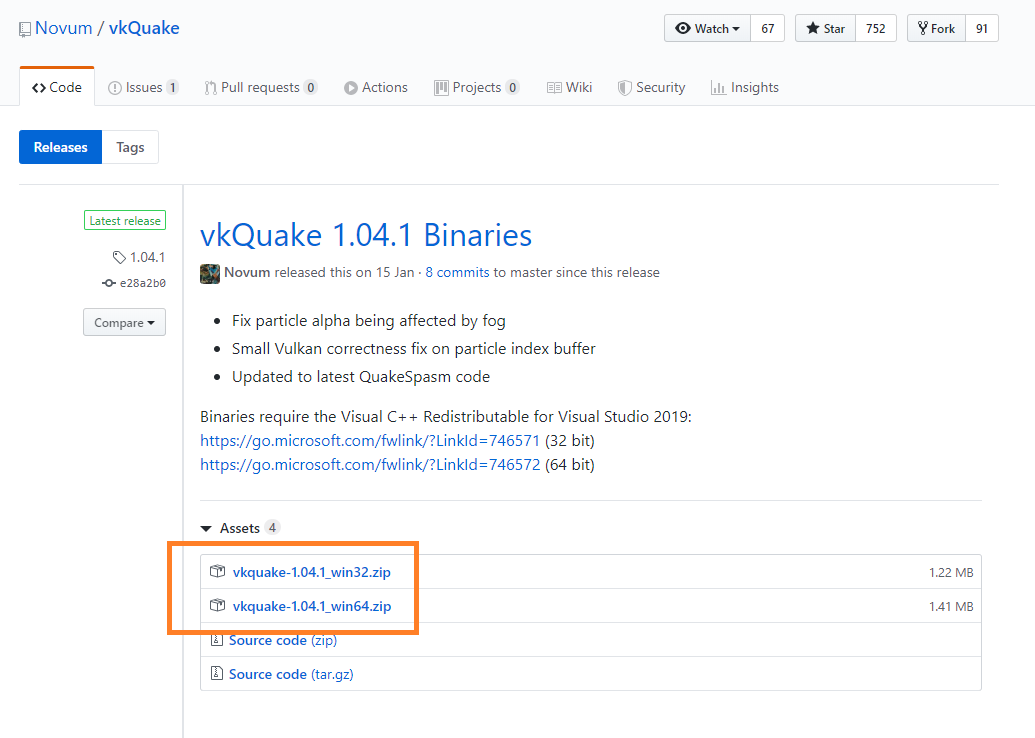
If there was no "Latest releases" section on the right column of github page from previous screenshot - it means there are no official releases on github yet, so you will need to either find compiled releases elsewhere, or compile it by yourself.